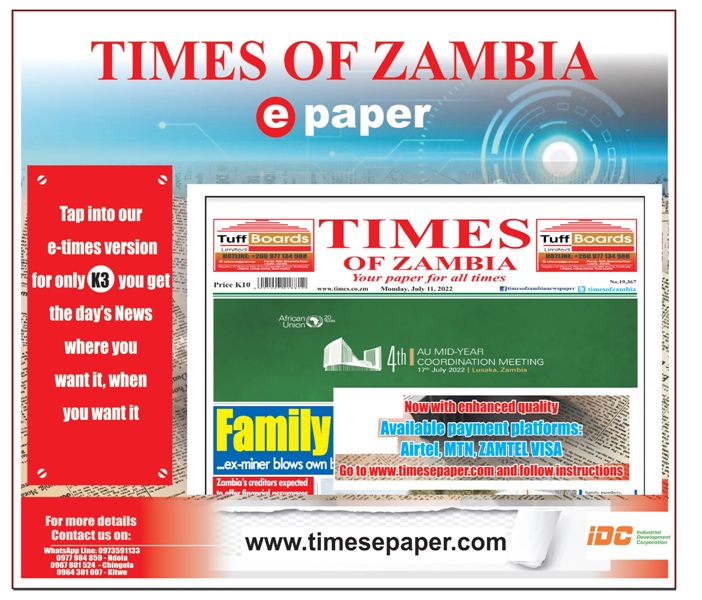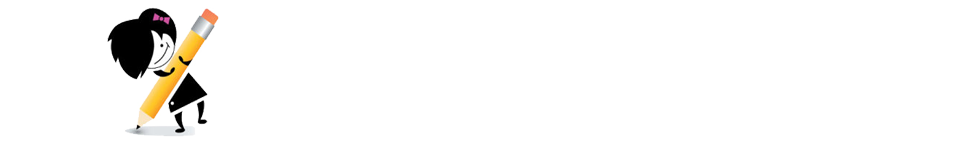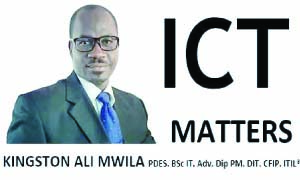
Days are gone when a computer was considered an item of luxury.
Today, a computer is used to perform many functions according to the user’s needs.
For home users and sometimes small businesses, choosing to buy a right Personal Computer (PC) that can perform the required tasks can be quite confusing.
There is an increased number of businesses dealing in computer and electronic devices.
When you approach some of these without understanding what you are looking for, you will end up spending on something too expensive or not necessary unusable.
For parents or students who want to get the best value form their money, you are encouraged to read this article to the end.
Investing your resources in a computer must be rewarding and satisfying to your needs.
Unfortunately to some, it does not go well.
Angry users have stated their problems, among others, to be buying a computer that did not have programmes which they wanted.
Commercial computer users have an advantage to employ experts to help them.
Many people find it difficult to compare specifications against prices, size, processors, etc, to find the right choice in meeting with their requirements.
The question to ask is, what do you want the computer to do for you?
What type of work?
What kind of environment?
Buying a computer which does not perform the tasks required is a waste of resources.
Therefore, you need to understand the usability.
A computer system does not accomplish tasks in a magical way.
Example, if you will be involved in multimedia, you will need a very high performing processor, RAM with good graphics too.
Computers come in different sizes, shapes and features at different prices.
Physical size does not determine the price.
As you set the requirements, also plan for the budget.
Buying a cheaper or expensive computer may not necessary help, but buy a computer within your means and cost effective.
Check around to compare prices so that you can get the best price and affordable price.
A few years ago, I attended to a user who bought a computer from some street dealer.
He wanted to change the operating system (OS) because he bought a computer with Ubuntu.
The users had no idea about that OS.
He had not used that laptop until we met.
There are many types of OSs on the market with different versions.
Find out from the dealer that so you can purchase a computer with the OS you are familiar with or something user friendly.
OS developers have advanced to make the software more compatible with other software and hardware but it is wise to find out in order not to buy software which is rigid with compatibility.
The physical size of the computer also matters to some users.
If you are mobile and you want to always carry the PC with you, go for a lighter laptop.
Some people want enough space on the desk.
If you have sight problems, check the size of the monitor.
Buying a computer which has built-in peripherals is a good choice, such as cameras, Wi-Fi, blue tooth, DVD combo and with more options to add external peripheral devices.
Most consumers fall for a particular brand for a number of reasons.
There are a lot of different brands.
Some brands are known for various reasons on the market: prestige, quality, durability, pricing, customer support, etc.
A lot of computer users are hungry for storage capacity.
Hard disk consideration is important looking at what kind and type of data you want to store. Multimedia files require a lot of space.
More professional tasks require a good amount of Random Access Memory (RAM).
This time even home users – in fact – run a lot of programmes switching between those concurrently browsing, playing music, etc, and the type of RAM matters.
You need a good amount of speed when switching between tasks.
A processor is sometimes referred to as a brain of a computer.
Choosing a processor means considering performance, power and price.
Modern application developers align their application on multi-core processing that AMD and Intel have built.
Consider a PC with high performance which latest can be relevant within a longer period of time.
A friend of mine asked me to check his sister’s laptop.
I found the processor was faulty.
Without wasting time, I asked her to return it to the vender and she was attended to with another replacement.
Another case I had was where a user bought a computer from the streets of Kitwe.
A few days later, it developed a fault.
The user contacted the vender but he refused to help the user.
The customer just bought another computer from somewhere else.
Consider a genuine and reputable dealer.
It is very important to consider understanding the terms and conditions of the vender’s warrant policy before making a decision to purchase a computer.
Computer manufacturers have good warrant policies but some third party vendors exploit users.
A good computer is one that satisfies the user’s requirements.
Each user or business has its own preferences, standards and requirements.
Therefore, before committing your funds, check that you are familiar with the basics usability, price, computer software, brand, memory, processor, storage capacity, warrant, etc, in order to have the best value of your choice.
The author is a speaker, mentor, educator, trainer, professional and community leader, IT and cybersecurity leader. For comments email: ICTMatters@kingston.co.zm; www.kingston.co.zm.